Clean up the Using blog in Visual Studio 2008
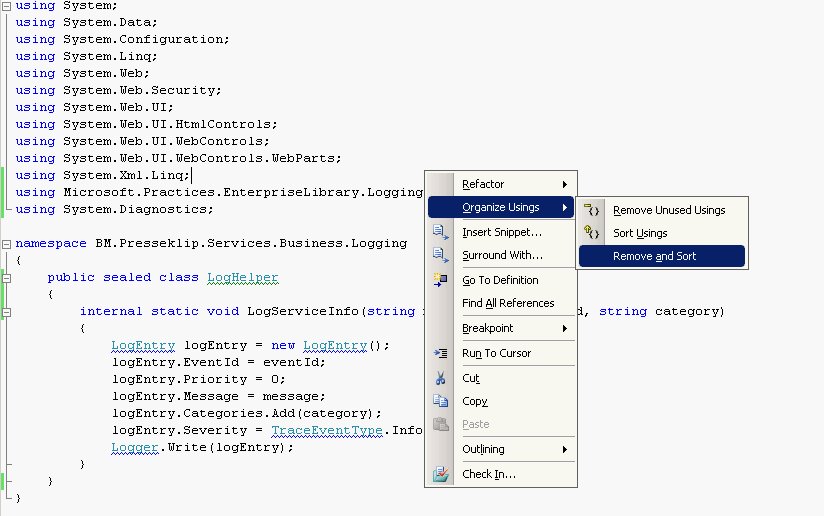
Posted on March 6, 2008
When you create a new class, its normally filled with using statements in the top. Usually you only use one or two of these statements.
Visual Studio 2008 has a great feature for cleaning up the code:
- Right click somewhere in the editor
- Select “Organise Usings”
- Select “Remove and Sort”
This removes unused Usings and stort them. You can also choose to only remove unused usings or to sort the using statements.


